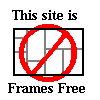web site map
Running from January 1, 1995 until December 31, 2006.
Last updated by Steven Libis & Associates on 04/05/2003
EARTHQUAKE CITY BBS
UUCP Setup/Configuration
[Top (page index)]
[Up]
[Down]
[Bottom (site index)]
[/etc/uucp/call]
[/etc/uucp/config]
[/etc/uucp/dial]
[/etc/uucp/dialcode]
[/etc/uucp/passwd]
[/etc/uucp/port]
[/etc/uucp/sys]
[/etc/crontab]
[/etc/fstab]
[/etc/hosts]
[telnet]
[/root/run-uucp.sh] (does all of these shell and perl scripts)
[/root/mail2lin.sh]
[/root/outgoing.pl]
[/root/getmail.sh]
[/root/incoming.pl]
[/root/mail2nw.sh]
[/root/cleanup.sh]
Background: UUCP (Unix to Unix Copy Program) and BBSes.
Back in the 1990s, before the internet was popular (and dinosaurs still roamed
the earth), people used to dial in to BBSes. Some BBSes offered internet e-mail.
One of the ways that BBSes used to handle internet e-mail, was through a UUCP
account. Mostly this was done through a dial up connection.
How did I provide internet e-mail on my BBS?
Wildcat v4.x DOS BBS software comes with support for UUCP accounts. So, it
was a no brainer. Use UUCP for internet e-mail for my system. When I decided
to start using a UUCP account, my original problem was finding an ISP that
supported a UUCP account. Then, it was configuring the BBS software to work
with the UUCP account. Which seemed to work reasonably well for a few years.
But I was starting to have problems.
First: spammers were using addressing schemes that caused the DOS dial
up software to crash, and therefore, I was unable to download incoming
e-mail without contacting tech support at the ISP and asking them to
manually delete the problem message. As the volume of spam increased,
the frequency of crashes also increased.
I started to resolve this problem, by setting up my Linux system to perform
dial up access for my UUCP account. It was a struggle, but I did make a
little bit of progress. I reached the point where I was able to download
the mail that caused the DOS software to crash. Once I had the mail downloaded,
I manually renamed the files from the Linux long file names, to the DOS short
file names. I then manually copied the files from the Linux partition to a DOS
partition on the same hard drive. I then rebooted to DOS. At this point I was
able to log into my NetWare server and copy the files over. A bit ackward, but
there were still quite a few things I hadn't figured out how to do. However,
since I wasn't doing this multiple times per day, I wasn't motivated enough
to try to completely automate the process.
Second: A few months later, my IPS was in the process of stopping
support for dial up UUCP accounts.
So, I either had to give up internet e-mail for the BBS or figure out a
way to provide internet e-mail for the BBS (via UUCP) over an internet
connection.
I chose to try to figure it out.
Since I didn't own any hardware that was capable of running Windows (9x),
I had no choice, I had to set up a Linux computer (with the help of a friend).
Well, even though I am familiar with NetWare, and networks, I was not
familiar with Linux or UUCICO. I got very lucky, and found someone at a
local Linux User Group who helped me work out ALL the Linux
problems I was having with UUCICO (setup, configuration, ...). Thus
allowing me to work on the DOS side of the problem (which I could handle).
There were a number of problems to be worked out. They included:
For incoming mail:
- scheduling the regular collection of mail
- renaming the Linux long file name, to the short file name that my DOS Wildcat BBS software expected.
- getting the messages from the Linux partition to the NetWare partition.
For outgoing mail:
- creating a Linux message file that the Linux UUCICO would recognize as an
outgoing message. (The outgoing message created by the BBS was only useful
for the DOS dial up software.)
- getting the messages from the NetWare partition to the Linux partition.
So, here are my configuration files, and the steps I needed to take to process
and transfer from UUCP e-mail (and newsgroups) from Linux to NetWare and back
again.
I am using Taylor UUCP.
I originally started setting up / testing with a modem. So where possible,
I have left both configurations in place. Where not possible, I have turned
the line into non-executable (comment) lines.
These are the configuration files and shell scripts I used, and where they are
stored on my Linux system.
/etc/uucp/call
/etc/uucp/config
/etc/uucp/dial
/etc/uucp/dialcode not used
/etc/uucp/passwd not used
/etc/uucp/port
/etc/uucp/sys
/etc/crontab
/etc/fstab
/etc/hosts
telnet
/root/run-uucp.sh (does all of these shell and perl scripts)
I also wrote (and use) a DOS program to convert the DOS UUCP commands to Linux
UUCP commands. I run it on the DOS system, before running the perl and shell scripts.
/root/mail2lin.sh
/root/outgoing.pl
/root/getmail.sh
/root/incoming.pl
/root/mail2nw.sh
/root/cleanup.sh
EARTHQUAKE CITY BBS
/etc/uucp/call
[Top (page index)]
[Up]
[Down]
[Bottom (site index)]
[/etc/uucp/call]
[/etc/uucp/config]
[/etc/uucp/dial]
[/etc/uucp/dialcode]
[/etc/uucp/passwd]
[/etc/uucp/port]
[/etc/uucp/sys]
[/etc/crontab]
[/etc/fstab]
[/etc/hosts]
[telnet]
[/root/run-uucp.sh] (does all of these shell and perl scripts)
[/root/mail2lin.sh]
[/root/outgoing.pl]
[/root/getmail.sh]
[/root/incoming.pl]
[/root/mail2nw.sh]
[/root/cleanup.sh]
# filename: /etc/uucp/call
# revised: 04/05/2003
# This is an example of a call file. This file have the syntax compatible
# with Taylor UUCP (not HDB, not anything else). Please check uucp
# documentation if you are not sure how Taylor config files are supposed to
# look like. Edit it as appropriate for your system.
# Everything after a '#' character is a comment.
isp1 uucpname1 uucppassword1
isp2 uucpname2 uucppassword2
isp3 uucpname3 uucppassword3
There is no reason why the uucpname couldn't be the same for all systems.
EARTHQUAKE CITY BBS
/etc/uucp/config
[Top (page index)]
[Up]
[Down]
[Bottom (site index)]
[/etc/uucp/call]
[/etc/uucp/config]
[/etc/uucp/dial]
[/etc/uucp/dialcode]
[/etc/uucp/passwd]
[/etc/uucp/port]
[/etc/uucp/sys]
[/etc/crontab]
[/etc/fstab]
[/etc/hosts]
[telnet]
[/root/run-uucp.sh] (does all of these shell and perl scripts)
[/root/mail2lin.sh]
[/root/outgoing.pl]
[/root/getmail.sh]
[/root/incoming.pl]
[/root/mail2nw.sh]
[/root/cleanup.sh]
# filename: /etc/uucp/config
# revised: 04/05/2003
# This is an example of a config file. This file have the syntax compatible
# with Taylor UUCP (not HDB, not anything else). Please check uucp
# documentation if you are not sure how Taylor config files are supposed to
# look like. Edit it as appropriate for your system.
# Everything after a '#' character is a comment.
hostname uucpname1
nodename uucpname1
spool /var/spool/uucp
pubdir /var/spool/uucppublic
logfile /var/log/uucp/log
statfile /var/log/uucp/stats
debugfile /var/log/uucp/debug
sysfile /etc/uucp/sys
portfile /etc/uucp/port
dialfile /etc/uucp/dial
dialcodefile /etc/uucp/dialcode
callfile /etc/uucp/call
passwdfile /etc/uucp/passwd
EARTHQUAKE CITY BBS
/etc/uucp/dial
[Top (page index)]
[Up]
[Down]
[Bottom (site index)]
[/etc/uucp/call]
[/etc/uucp/config]
[/etc/uucp/dial]
[/etc/uucp/dialcode]
[/etc/uucp/passwd]
[/etc/uucp/port]
[/etc/uucp/sys]
[/etc/crontab]
[/etc/fstab]
[/etc/hosts]
[telnet]
[/root/run-uucp.sh] (does all of these shell and perl scripts)
[/root/mail2lin.sh]
[/root/outgoing.pl]
[/root/getmail.sh]
[/root/incoming.pl]
[/root/mail2nw.sh]
[/root/cleanup.sh]
# filename: /etc/uucp/dial
# revised: 04/05/2003
# This is an example of a dial file. This file have the syntax compatible
# with Taylor UUCP (not HDB, not anything else). Please check uucp
# documentation if you are not sure how Taylor config files are supposed to
# look like. Edit it as appropriate for your system.
# Everything after a '#' character is a comment.
# modem configuration
dialer generic
chat "" ATZ OK ATM1DT\T CONNECT
chat-fail RING
chat-fail BUSY
chat-fail ERROR
chat-fail VOICE
chat-fail NO\sCARRIER
chat-fail NO\sANSWER
chat-fail NO\sDIALTONE
complete \d\d+++\d\dATH\r\c
abort \d\d+++\d\dATH\r\c
EARTHQUAKE CITY BBS
/etc/uucp/port
[Top (page index)]
[Up]
[Down]
[Bottom (site index)]
[/etc/uucp/call]
[/etc/uucp/config]
[/etc/uucp/dial]
[/etc/uucp/dialcode]
[/etc/uucp/passwd]
[/etc/uucp/port]
[/etc/uucp/sys]
[/etc/crontab]
[/etc/fstab]
[/etc/hosts]
[telnet]
[/root/run-uucp.sh] (does all of these shell and perl scripts)
[/root/mail2lin.sh]
[/root/outgoing.pl]
[/root/getmail.sh]
[/root/incoming.pl]
[/root/mail2nw.sh]
[/root/cleanup.sh]
# filename: /etc/uucp/port
# revised: 04/05/2003
# This is an example of a port file. This file have the syntax compatible
# with Taylor UUCP (not HDB, not anything else). Please check uucp
# documentation if you are not sure how Taylor config files are supposed to
# look like. Edit it as appropriate for your system.
# Everything after a '#' character is a comment.
# Description for modem entry.
port serial4
type modem
device /dev/modem
speed 38400
dialer generic
# Description for TCP/IP connection entry.
port TCP
type TCP
service 540
EARTHQUAKE CITY BBS
/etc/uucp/sys
[Top (page index)]
[Up]
[Down]
[Bottom (site index)]
[/etc/uucp/call]
[/etc/uucp/config]
[/etc/uucp/dial]
[/etc/uucp/dialcode]
[/etc/uucp/passwd]
[/etc/uucp/port]
[/etc/uucp/sys]
[/etc/crontab]
[/etc/fstab]
[/etc/hosts]
[telnet]
[/root/run-uucp.sh] (does all of these shell and perl scripts)
[/root/mail2lin.sh]
[/root/outgoing.pl]
[/root/getmail.sh]
[/root/incoming.pl]
[/root/mail2nw.sh]
[/root/cleanup.sh]
# filename: /etc/uucp/sys
# revised: 04/05/2003
# This is an example of a sys file. This file have the syntax compatible
# with Taylor UUCP (not HDB, not anything else). Please check uucp
# documentation if you are not sure how Taylor config files are supposed to
# look like. Edit it as appropriate for your system.
# Everything after a '#' character is a comment.
# This section required for dial up or internet connection.
remote-send ~
remote-receive ~
local-send ~
local-receive ~
command-path /usr/sbin
commands rmail rnews
# This section required for dial up connection.
system isp1
call-login *
call-password *
time any
phone 555-1212
port serial4
speed 38400
chat "" \d\d\r\c ogin: \d\L word: \P
alternate
phone 555-1212
# This section required for internet connection via TCP/IPP.
system isp2
call-login *
call-password *
time any
chat "" \d\d\r\c ogin: \d\L word: \P
port type tcp
address uucp.isp.com
port TCP
protocol t
EARTHQUAKE CITY BBS
/etc/crontab
[Top (page index)]
[Up]
[Down]
[Bottom (site index)]
[/etc/uucp/call]
[/etc/uucp/config]
[/etc/uucp/dial]
[/etc/uucp/dialcode]
[/etc/uucp/passwd]
[/etc/uucp/port]
[/etc/uucp/sys]
[/etc/crontab]
[/etc/fstab]
[/etc/hosts]
[telnet]
[/root/run-uucp.sh] (does all of these shell and perl scripts)
[/root/mail2lin.sh]
[/root/outgoing.pl]
[/root/getmail.sh]
[/root/incoming.pl]
[/root/mail2nw.sh]
[/root/cleanup.sh]
# filename: /etc/crontab
# revised: 04/05/2003
SHELL=/bin/bash
PATH=/sbin:/bin:/usr/sbin:/usr/bin
MAILTO=root
HOME=/
# UUCP mail runs
# This means that at 55 minutes after the hour, this event will run.
55 * * * * root /root/run-uucp.sh
EARTHQUAKE CITY BBS
/etc/fstab
[Top (page index)]
[Up]
[Down]
[Bottom (site index)]
[/etc/uucp/call]
[/etc/uucp/config]
[/etc/uucp/dial]
[/etc/uucp/dialcode]
[/etc/uucp/passwd]
[/etc/uucp/port]
[/etc/uucp/sys]
[/etc/crontab]
[/etc/fstab]
[/etc/hosts]
[telnet]
[/root/run-uucp.sh] (does all of these shell and perl scripts)
[/root/mail2lin.sh]
[/root/outgoing.pl]
[/root/getmail.sh]
[/root/incoming.pl]
[/root/mail2nw.sh]
[/root/cleanup.sh]
# filename: /etc/fstab
LABEL=/ / ext2 defaults 1 1
LABEL=/boot /boot ext2 defaults 1 2
/dev/cdrom /mnt/cdrom iso9660 noauto,owner,ro 0 0
/dev/fd0 /mnt/floppy auto noauto,owner 0 0
none /proc proc defaults 0 0
none /dev/pts devpts gid=5,mode=620 0 0
/dev/hda4 swap swap defaults 0 0
/dev/hda1 /mnt/dos vfat noauto,nouser 0 0
EARTHQUAKE CITY BBS
/etc/hosts
[Top (page index)]
[Up]
[Down]
[Bottom (site index)]
[/etc/uucp/call]
[/etc/uucp/config]
[/etc/uucp/dial]
[/etc/uucp/dialcode]
[/etc/uucp/passwd]
[/etc/uucp/port]
[/etc/uucp/sys]
[/etc/crontab]
[/etc/fstab]
[/etc/hosts]
[telnet]
[/root/run-uucp.sh] (does all of these shell and perl scripts)
[/root/mail2lin.sh]
[/root/outgoing.pl]
[/root/getmail.sh]
[/root/incoming.pl]
[/root/mail2nw.sh]
[/root/cleanup.sh]
# filename: /etc/hosts
# revised: 04/05/2003
192.168.0.0 uucpname1.isp.com localhost.localdomain localhost
EARTHQUAKE CITY BBS
telnet
[Top (page index)]
[Up]
[Down]
[Bottom (site index)]
[/etc/uucp/call]
[/etc/uucp/config]
[/etc/uucp/dial]
[/etc/uucp/dialcode]
[/etc/uucp/passwd]
[/etc/uucp/port]
[/etc/uucp/sys]
[/etc/crontab]
[/etc/fstab]
[/etc/hosts]
[telnet]
[/root/run-uucp.sh] (does all of these shell and perl scripts)
[/root/mail2lin.sh]
[/root/outgoing.pl]
[/root/getmail.sh]
[/root/incoming.pl]
[/root/mail2nw.sh]
[/root/cleanup.sh]
The following command can be used to test if your internet account is
active and functional:
telnet uucp.isp.com 540
I never figured out how to automate this, but for my system, it sometimes seems
to help to do this before trying the normal connection.
EARTHQUAKE CITY BBS
/root/run-uucp.sh
[Top (page index)]
[Up]
[Down]
[Bottom (site index)]
[/etc/uucp/call]
[/etc/uucp/config]
[/etc/uucp/dial]
[/etc/uucp/dialcode]
[/etc/uucp/passwd]
[/etc/uucp/port]
[/etc/uucp/sys]
[/etc/crontab]
[/etc/fstab]
[/etc/hosts]
[telnet]
[/root/run-uucp.sh] (does all of these shell and perl scripts)
[/root/mail2lin.sh]
[/root/outgoing.pl]
[/root/getmail.sh]
[/root/incoming.pl]
[/root/mail2nw.sh]
[/root/cleanup.sh]
# !/bin/sh
# filename: /root/run-uucp.sh
# revised: 04/05/2003
echo starting UUCP mail run.
echo Starting time/date.
date
echo step 1: copy files from NetWare to Linux, rename, ....
/root/mail2lin.sh
echo step 2: dial/connect to ISP and download the mail.
/root/getmail.sh
echo step 3: convert long file names to short file names.
echo First, test normal directories:
echo Second, test error directories:
/root/reduce.sh
echo step 4: copy mail from Linux partition to NetWare partition.
/root/mail2nw.sh
echo step 5: delete incoming mail from Linux partition.
/root/cleanup.sh
echo Ending time/date.
date
EARTHQUAKE CITY BBS
/root/mail2lin.sh
[Top (page index)]
[Up]
[Down]
[Bottom (site index)]
[/etc/uucp/call]
[/etc/uucp/config]
[/etc/uucp/dial]
[/etc/uucp/dialcode]
[/etc/uucp/passwd]
[/etc/uucp/port]
[/etc/uucp/sys]
[/etc/crontab]
[/etc/fstab]
[/etc/hosts]
[telnet]
[/root/run-uucp.sh] (does all of these shell and perl scripts)
[/root/mail2lin.sh]
[/root/outgoing.pl]
[/root/getmail.sh]
[/root/incoming.pl]
[/root/mail2nw.sh]
[/root/cleanup.sh]
# !/bin/sh
# filename: /root/mail2lin.sh
# revised: 04/05/2003
# It looks like the root directory is *NEVER* in the path. So, I always
# need to type the command (for the shell script) in this format for it
# to run.
echo This command makes the NetWare partition accessable to Linux
ncpmount -S bbs /mnt/bbs -U username -P password
echo These commands copy the outgoing mail from NetWare to a Linux temporary directory.
cp -p /mnt/bbs/sys/wildcat/gateway/isp/d* /tmp
cp -p /mnt/bbs/sys/wildcat/gateway/isp/c* /tmp
echo These commands copy a FLAG file from Linux to NetWare, and then
echo back again.
cp -p /root/success.txt /mnt/bbs/sys/wildcat/gateway/isp/success.txt
cp -p /mnt/bbs/sys/wildcat/gateway/isp/success.txt /tmp/success.txt
rm /mnt/bbs/sys/wildcat/gateway/isp/success.txt
echo These commands compare the above copied file.
echo If not compare, then problems connecting with NetWare server.
cmp -s /root/success.txt /tmp/success.txt || cp -p /root/failure.txt /tmp/failure.txt
cmp -s /root/success.txt /tmp/success.txt || rm /tmp/success.txt
echo Convert from DOS file names to Linux file names.
/root/outgoing.pl
echo These commands copy the files from the temporary directory to the outgoing directory.
cp -p /tmp/C.* /var/spool/uucp/isp/C.
cp -p /tmp/D.* /var/spool/uucp/isp/D.
echo These commands remove the files from the NetWare partition.
rm -v /mnt/bbs/sys/wildcat/gateway/isp/c*
rm -v /mnt/bbs/sys/wildcat/gateway/isp/d*
echo These commands remove the files from the temporary Linux partition.
rm -v /tmp/C.*
rm -v /tmp/D.*
echo These commands, check/set the flag file after completition.
if test -e /tmp/success.txt
then
echo Able to connect to NetWare server.
rm /tmp/success.txt
rm /tmp/failure.txt
else
echo Unable to connect to NetWare server.
cp -p /root/failure.txt /tmp
fi
echo This command makes the NetWare partition inaccessable to Linux
ncpumount /mnt/bbs
EARTHQUAKE CITY BBS
/root/outgoing.pl
[Top (page index)]
[Up]
[Down]
[Bottom (site index)]
[/etc/uucp/call]
[/etc/uucp/config]
[/etc/uucp/dial]
[/etc/uucp/dialcode]
[/etc/uucp/passwd]
[/etc/uucp/port]
[/etc/uucp/sys]
[/etc/crontab]
[/etc/fstab]
[/etc/hosts]
[telnet]
[/root/run-uucp.sh] (does all of these shell and perl scripts)
[/root/mail2lin.sh]
[/root/outgoing.pl]
[/root/getmail.sh]
[/root/incoming.pl]
[/root/mail2nw.sh]
[/root/cleanup.sh]
#!/usr/bin/perl
# filename: /root/outgoing.pl
# revised: 04/05/2003
# This renames the files copied from DOS to their long file names.
# So far, outgoing mail doesn't work. so i don't know if this works.
# next line needed if uuxqt is *NOT* run.
foreach $_ (`ls -1 /tmp/c*`) {
$oldfilename = $_; # save old filename
s/c/C\./; # replace "c" with "C."
$newfilename = $_; # save new filname
chomp ($oldfilename); # get rid of newline
chomp ($newfilename); # get rid of newline
rename("$oldfilename", "$newfilename") || die "died with $!";
}
# next line needed if uuxqt is *NOT* run.
foreach $_ (`ls -1 /tmp/d*`) {
$oldfilename = $_; # save old filename
s/d/D\./; # replace "d" with "D."
$newfilename = $_; # save new filname
chomp ($oldfilename); # get rid of newline
chomp ($newfilename); # get rid of newline
rename("$oldfilename", "$newfilename") || die "died with $!";
}
EARTHQUAKE CITY BBS
/root/getmail.sh
[Top (page index)]
[Up]
[Down]
[Bottom (site index)]
[/etc/uucp/call]
[/etc/uucp/config]
[/etc/uucp/dial]
[/etc/uucp/dialcode]
[/etc/uucp/passwd]
[/etc/uucp/port]
[/etc/uucp/sys]
[/etc/crontab]
[/etc/fstab]
[/etc/hosts]
[telnet]
[/root/run-uucp.sh] (does all of these shell and perl scripts)
[/root/mail2lin.sh]
[/root/outgoing.pl]
[/root/getmail.sh]
[/root/incoming.pl]
[/root/mail2nw.sh]
[/root/cleanup.sh]
# !/bin/sh
# filename: /root/getmail.sh
# revised: 04/05/2003
# It looks like the root directory is *NEVER* in the path. So, I always
# need to type the command (for the shell script) in this format for it
# to run.
echo This command starts the dial out and upload/download process.
echo It also disables the UUXQT function so that the Linux
echo box doesn't try to process the incoming mail/newsgroups.
echo Be aware, this terminal returns to the command prompt when it is
echo done processing. It does *NOT* display it's progress on screen.
echo ...
echo Please be patient.
echo ...
uucico -S isp -q -x all
# -S = don't wait specified time. Retry at any time
# -q = don't run rmail or rnews on my linux computer.
# -x all = set debug level for *ALL* detail
EARTHQUAKE CITY BBS
/root/incoming.pl
[Top (page index)]
[Up]
[Down]
[Bottom (site index)]
[/etc/uucp/call]
[/etc/uucp/config]
[/etc/uucp/dial]
[/etc/uucp/dialcode]
[/etc/uucp/passwd]
[/etc/uucp/port]
[/etc/uucp/sys]
[/etc/crontab]
[/etc/fstab]
[/etc/hosts]
[telnet]
[/root/run-uucp.sh] (does all of these shell and perl scripts)
[/root/mail2lin.sh]
[/root/outgoing.pl]
[/root/getmail.sh]
[/root/incoming.pl]
[/root/mail2nw.sh]
[/root/cleanup.sh]
#!/usr/bin/perl
# filename: /root/incoming.pl
# next line needed if uuxqt is *NOT* run.
foreach $_ (`ls -1 /var/spool/uucp/isp/D./D.*`) {
$oldfilename = $_; # save old filename
s/D\.isp/0/; # replace "D.isp" with "0"
s/$/\.D/; # replace end of line with ".D"
$newfilename = $_; # save new filname
chomp ($oldfilename); # get rid of newline
chomp ($newfilename); # get rid of newline
rename("$oldfilename", "$newfilename") || die "died with $!";
}
# next line needed if uuxqt is *NOT* run.
foreach $_ (`ls -1 /var/spool/uucp/isp/X./X.*`) {
$oldfilename = $_; # save old filename
s/X\.isp/0/; # replace "X.isp" with "0"
s/$/\.X/; # replace end of line with ".X"
$newfilename = $_; # save new filname
chomp ($oldfilename); # get rid of newline
chomp ($newfilename); # get rid of newline
rename("$oldfilename", "$newfilename") || die "died with $!";
}
EARTHQUAKE CITY BBS
/root/mail2nw.sh
[Top (page index)]
[Up]
[Down]
[Bottom (site index)]
[/etc/uucp/call]
[/etc/uucp/config]
[/etc/uucp/dial]
[/etc/uucp/dialcode]
[/etc/uucp/passwd]
[/etc/uucp/port]
[/etc/uucp/sys]
[/etc/crontab]
[/etc/fstab]
[/etc/hosts]
[telnet]
[/root/run-uucp.sh] (does all of these shell and perl scripts)
[/root/mail2lin.sh]
[/root/outgoing.pl]
[/root/getmail.sh]
[/root/incoming.pl]
[/root/mail2nw.sh]
[/root/cleanup.sh]
# !/bin/sh
# filename: /root/mail2nw.sh
# revised: 04/05/2003
# It looks like the root directory is *NEVER* in the path. So, I always
# need to type the command (for the shell script) in this format for it
# to run.
echo This command makes the NetWare partition accessable to Linux
ncpmount -S bbs /mnt/bbs -U username -P userpassword
echo This command changes to a directory on the Linux system
cd /root
echo If there were problems with the incoming mail, these
echo commands copy the *.D and *.X files to the NetWare partition.
cp -p /var/spool/uucp/.Failed/isp/D./*.D /mnt/bbs/sys/wildcat/gateway/isp
cp -p /var/spool/uucp/.Failed/isp/X./*.X /mnt/bbs/sys/wildcat/gateway/isp
echo If there were no problems with the incoming mail, these
echo commands copy the *.D and *.X files to the NetWare partition.
cp -p /var/spool/uucp/isp/D./*.D /mnt/bbs/sys/wildcat/gateway/isp
cp -p /var/spool/uucp/isp/X./*.X /mnt/bbs/sys/wildcat/gateway/isp
echo This command copies the 'flag' file from Linux to NetWare.
cp /root/success.txt /mnt/bbs/sys/wildcat/gateway/isp/success.txt
echo This command copies the 'flag' file from NetWare to Linux.
cp /mnt/bbs/sys/wildcat/gateway/isp/success.txt /tmp/success.txt
echo This command removes the test file from the NetWare server.
rm /mnt/bbs/sys/wildcat/gateway/isp/success.txt
echo These commands compare the original file, to the file that was copied to NetWare and back again.
echo If files don't compare, then there was a problem connecting to NetWare.
cmp -s /root/success.txt /tmp/success.txt || cp -p /root/failure.txt /tmp/failure.txt
cmp -s /root/success.txt /tmp/success.txt || rm /tmp/success.txt
echo This command makes the NetWare partition inaccessable to Linux
ncpumount /mnt/bbs
EARTHQUAKE CITY BBS
/root/cleanup.sh
[Top (page index)]
[Up]
[Down]
[Bottom (site index)]
[/etc/uucp/call]
[/etc/uucp/config]
[/etc/uucp/dial]
[/etc/uucp/dialcode]
[/etc/uucp/passwd]
[/etc/uucp/port]
[/etc/uucp/sys]
[/etc/crontab]
[/etc/fstab]
[/etc/hosts]
[telnet]
[/root/run-uucp.sh] (does all of these shell and perl scripts)
[/root/mail2lin.sh]
[/root/outgoing.pl]
[/root/getmail.sh]
[/root/incoming.pl]
[/root/mail2nw.sh]
[/root/cleanup.sh]
# !/bin/sh
# filename: /root/cleanup.sh
# revised: 04/05/2003
# It looks like the root directory is *NEVER* in the path. So, I always
# need to type the command (for the shell script) in this format for it
# to run.
echo This command deletes the *.D "error" files.
rm -v /var/spool/uucp/.Failed/isp/D./D.uucpname1*
rm -v /var/spool/uucp/.Failed/isp/D./*.D
echo This command deletes the *.X "error" files.
rm -v /var/spool/uucp/.Failed/isp/X./X.uucpname1*
rm -v /var/spool/uucp/.Failed/isp/X./*.X
echo This command deletes the *.D "regular" files.
rm -v /var/spool/uucp/isp/D./D.uucpname1*
rm -v /var/spool/uucp/isp/D./*.D
echo This command deletes the *.X "regular" files.
rm -v /var/spool/uucp/isp/X./X.uucpname1*
rm -v /var/spool/uucp/isp/X./*.X
END OF DOCUMENT
[Top (page index)]
[Up]
[Down]
[Bottom (site index)]
[/etc/uucp/call]
[/etc/uucp/config]
[/etc/uucp/dial]
[/etc/uucp/dialcode]
[/etc/uucp/passwd]
[/etc/uucp/port]
[/etc/uucp/sys]
[/etc/crontab]
[/etc/fstab]
[/etc/hosts]
[telnet]
[/root/run-uucp.sh] (does all of these shell and perl scripts)
[/root/mail2lin.sh]
[/root/outgoing.pl]
[/root/getmail.sh]
[/root/incoming.pl]
[/root/mail2nw.sh]
[/root/cleanup.sh]
SITE MAP/INDEX
[Earthquake City BBS HomePage]
[E-Mail Sysop]
[File Areas]
[Online Games]
[Message Areas]
[wcFileGate]
[ListServ]
[UUCP]
[Users/Friends Links]
[Computer Links]
[Science Fiction/Fun Links]
[Political / Serious Links]
[Other Links]
[Computer Swap Meets]
[Steven Libis & Associates]
be sure to check out:
Chrome Oxide Music Collector:
[Home Page]
[site index]



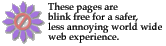
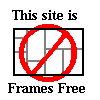
I am using
1and1.com
to host Earthquake City BBS web site.
I am happy with their service and performance, so I am posting an affiliate
link for them.

sign up for PayPal and simplify your online payments.
Or, if you are looking for something other than computers, why not try Amazon.com
Last updated by Steven Libis & Associates on 04/05/2003
![]()
![]()
![]()
![]()